Farming Simulator 25 Developer Console
Gain more access to your game settings and features via console commands. Designed for modders to ease the process of modding and more.
On this page
Advertisement
How to Video
Enabling Developer Console
The developer console can be easily enabled by editing the game.xml file and turning the development controls from false to true. The game.xml is located in your game profile folder which is usually located in the following location:C:\Users\username\Documents\My Games\FarmingSimulator2025\game.xmlMake sure to replace username with your computer's username, or just click on Documents in your windows file explorer window.
You will want to locate the following in the game.xml file:
<controls>false</controls>Change the false to true as follows:
<controls>ture</controls>Now if you open the game you can press the tilde key and the console will display. Usually the top left key under the ESC key on your keyboard.
~The first press of the tilde key will open the console which is for viewing it. Page up and page down will scroll through the data in the console which is the game logs. If you press the tilde key a second time it will allow you to type in the console. As you type a popup will appear with commands that match what you are typing. If the highlighted command matches what you are wanting just press enter and it will complete the command in the console and show the command's options. You can play with it a bit to get the hang of it.
There are a handful of commands that are not available without -cheats enabled such as gsMoneyAdd. To enable cheats you will need to update the game patch launcher path to include -cheats.
With the eShop version that is downloaded from Giants you can right click the desktop icon and go to properties. Click in the Target field and go to the end, then add -cheats.
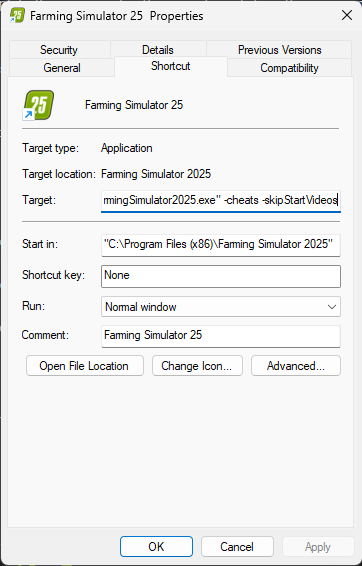
With steam you can right click the game in your steam library and go to properties. Simply add -cheats to the launch options.
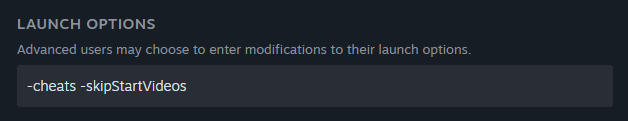
Now every time you start the game cheats will be enabled allowing you to use the cheat commands in single player.
Many commands are not available in multiplayer such as pallet, bale, and tree spawning commands. Some commands may show but when you run them in MP nothing will happen.
Enabling -cheats may disable the ability to progress with achievements while enabled.
Console Commands
The following are console commands that can be used to alter game settings while in game.Some commands require the '-cheats' attribute to be added to the game launch target path in the shortcut.
Most Commonly Used
- gsHudVisibility: Toggle HUD visibility.
- gsPlayerFlightToggle: Enable flight mode (toggle with key J; Q/E to change altitude).
- gsPlayerSuperSpeedToggle: Massively increase player movement speed.
- gsPlayerSuperStrengthToggle: Toggle super strength mode.
- gsMoneyAdd: Add a large amount of money.
General Settings
- debuggerPopups: Enable/disable debugger popup dialogs.
- dmvoTimingLogs: Enable/disable timing logs for DensityMapVisualizationOverlay updates.
- dumpXessInputs: Dump XeSS inputs.
- exit, quit, q: Quit the application.
- qws: Quit without saving (to the main menu).
- reloadAllTextures: Reload all textures.
- reloadResource: Reload resource by name or wildcard.
- reloadColorGradingSettings: Reload color grading settings.
- resetAllStatsPages: Reset all statistics pages.
Products and Fills
- gsBaleAdd: Adds a bale.
- gsPalletAdd: Adds a pallet
- gsTreeAdd: Load a loose tree trunk
- gsFillUnitAdd: Changes a fillUnit with given filllevel and filltype
Graphics and Rendering
- enableDoF: Enable/disable Depth of Field.
- enableFramerateLimit: Enable/disable FPS limiter.
- enablePostFx: Enable/disable post-processing effects.
- enableShadingRateImage: Toggle shading rate image usage for specified render passes.
- enableOccluderDebugRendering: Enable/disable occluder debug rendering.
- setHDRGamma: Set HDR gamma.
- setMSAA: Configure multi-sample anti-aliasing.
- setSSAOQuality: Adjust Screen-Space Ambient Occlusion (SSAO) quality.
- setScreenSpaceReflectionsQuality: Adjust screen space reflections quality.
- setVolumetricFogQuality: Set volumetric fog quality.
- setCloudDensityScale: Adjust cloud density scaling.
- setTextureStreamingBehavior: Configure texture streaming behavior.
- visualizeShadingRateImage: Visualize shading rate image.
- framerateLimitFPS: FPS limit attribute.
- toggleShadowDenoising: Enable/disable shadow denoising.
- toggleSoftShadows: Enable/disable soft shadows.
- setCloudBaseShapeScaling: Adjust base cloud shape sampling.
- setCloudErosionScaling: Adjust cloud erosion sampling.
- setCloudNoiseVelocity: Set volumetric noise velocity.
- setCloudShadowsQuality: Adjust cloud shadow quality.
- setTextureStreamingPaused: Pause or resume texture streaming.
- setSharpness: Adjust image sharpness for upscaling techniques.
AI and Traffic Systems
- enableTrafficDebugRendering: Enable/disable traffic system debug rendering.
- gsAIEnableDebug: Enable AI debugging.
- gsAIStart: Start driving to a target.
- gsAISetTarget: Set an AI target.
- gsAISetLastTarget: Set AI target to the last position.
- gsAISplinesShow: Show AI system splines.
- gsAISplinesCheckInterference: Check AI splines for interference.
- gsAIStationsShow: Show AI system stations and nodes.
- gsAIObstaclesShow: Show obstacles around the camera.
- gsAIPlanningDebug: Display AI planning map.
- gsTrafficSystemReload: Reload traffic system data.
- gsTrafficSystemValidate: Validate traffic system setup.
- gsTrafficSystemToggleDebug: Enable debug rendering for traffic collision geometry.
Environment and Weather
- gsEnvironmentReload: Reload environmental settings.
- gsEnvironmentSeasonalShaderDebug: Show seasonal shader parameter.
- gsEnvironmentAutoExposureToggle: Toggle automatic exposure.
- gsEnvironmentFixedVisualsSet: Set fixed seasonal visuals.
- gsWeatherSet: Set weather object by type.
- gsWeatherAdd: Add a weather object.
- gsWeatherSetClouds: Configure cloud settings.
- gsWeatherSetFog: Adjust fog settings.
- gsWeatherTwisterSpawn: Spawn a twister at the player's position.
- gsWeatherSetDebugWind: Adjust wind data for debugging.
- gsSnowAdd: Add snow around the player.
- gsSnowReset: Reset snow levels.
- gsSnowSet: Set snow levels.
- gsSnowAddSalt: Add salt to the area around the player.
Gameplay and Player
- gsHudVisibility: Toggle HUD visibility.
- gsPlayerFlightToggle: Enable/disable flight mode (key J; use Q/E for altitude).
- gsPlayerSuperSpeedToggle: Enable/disable super speed mode.
- gsPlayerSuperStrengthToggle: Toggle super strength mode.
- gsPlayerNoClipToggle: Enable/disable player collision (optional terrain collision).
- gsTeleport: Teleport to specific coordinates or a field.
- gsPlayerDebugFlagToggle: Toggle debug flag display for the player.
- gsPlayerDebugFlagVerbosityToggle: Toggle verbosity for player's debug flags.
Vehicles
- gsVehicleAddDirt: Add dirt to a vehicle.
- gsVehicleAddDamage: Add damage to a vehicle.
- gsVehicleAddWear: Add wear to a vehicle.
- gsVehicleReload: Reload the current vehicle or nearby vehicles.
- gsVehicleFuelSet: Set vehicle fuel level.
- gsVehicleAnalyze: Analyze vehicle configurations.
- gsVehicleShowDistance: Display distance between the vehicle and camera.
- gsVehicleDebugLOD: Enable vehicle level-of-detail debugging.
- gsVehicleDebugSharedLights: Show shared lights of vehicles.
- gsVehicleTemperatureSet: Adjust vehicle engine temperature.
Fields and Farming
- gsFarmlandBuy: Buy farmland by ID.
- gsFarmlandSell: Sell farmland by ID.
- gsFieldSetState: Open UI to set the state for specific fields.
- gsFieldToggleNPCLogging: Toggle NPC action logging on fields.
- gsFieldToggleStatus: Show the current status of fields.
- gsStoneSystemAddDelta: Add stones to a field.
- gsStoneSystemSetState: Adjust the state of stones in a field.
- gsFillUnitAdd: Modify a field's fill unit levels.
- gsFruitTypesExportStats: Export fruit type stats.
Production and Economy
- gsMoneyAdd: Add a large amount of money.
- gsProductionPointsList: List all production points on the map.
- gsProductionPointSetFillLevel: Set fill levels for production points.
- gsProductionPointsPrintAutoDeliverMapping: Print mapping of fill types to production points.
Debugging
- gsDebugPhysicsCollisionsGroup: Open a dialog to modify collision group debug options.
- gsDensityMapToggleDebug: Toggle DensityMap visualization debugging.
- gsSoundManagerDebug: Enable/disable SoundManager debugging.
- gsSoundMixerDebug: Toggle sound mixer debugging.
- gsSplineDebug: Enable debugging visualization for all splines in the scene.
- gsAmbientSoundSystemToggleDebugView: Enable ambient sound debug view.
- gsAsyncManagerToggleDebugView: Toggle debug view for overlaps and raycasts.
Miscellaneous
- listEntities: Print a detailed list of all entities.
- listResources: Print a list of available resources.
- parallelRenderingAndPhysics: Enable/disable parallel rendering and physics.
- vtEnableUpdate: Enable/disable virtual texture updates.
- vtLogIndexUpdates: Log virtual texture index updates.
- vtRedrawAll: Redraw all virtual textures.
- vtResetState: Reset the state of virtual textures.
- setAsymmetryFactor: Adjust asymmetry factor for rendering.
- setValarPowerMode: Set VALAR algorithm power mode.
All Commands
The following are all commands at shown by gsScriptCommandsList.- debuggerPopups: Enable/disable debugger popup dialogs
- dmvoTimingLogs: Enable or disable timing logs for DensityMapVisualizationOverlay updates
- dumpXessInputs: Dump XeSS Inputs
- enableAnimalStatesDebugRendering: Enable/disable animal states debug rendering
- enableDoF: Enable / Disable DoF
- enableFramerateLimit: Enable/disable frames per second limiter
- enableOccluderDebugRendering: Enable/disable occluder debug rendering
- enablePostFx: Enable/disable postfx
- enableShadingRateImage: Toggles usage of a shading rate image for render passes given in the first parameter (e.g. main, reflections)
- enableTrafficDebugRendering: Enable/disable traffic system debug rendering
- exit: Quits application
- framerateLimitFPS: Frames per second limit attribute
- gsAICostsExport: Export costmap to image file
- gsAICostsShow: Shows the costs per cell
- gsAICostsUpdate: Update costmap given width around the camera
- gsAIEnableDebug: Enables AI debugging
- gsAIObstaclesShow: Shows the obstacles around the camera
- gsAIPlanningDebug: Shows the last planning bit vector map
- gsAISetLastTarget: Sets AI Target to last position
- gsAISetTarget: Sets AI Target
- gsAISplinesCheckInterference: Check if AI splines interfere with any objects
- gsAISplinesShow: Toggle AI system spline visibility
- gsAIStart: Starts driving to target
- gsAIStationsShow: Toggle AI system stations ai nodes visibility
- gsAmbientSoundSystemReload: Reloads the ambient sound system
- gsAmbientSoundSystemToggleDebugView: Toggles the ambient sound system debug view
- gsAsyncManagerToggleDebugView: Toggles the debug view for overlaps and raycasts
- gsAutoSave: Enables/disables auto save
- gsAutoSaveInterval: Sets the auto save interval
- gsBaleAdd: Adds a bale
- gsBaleAddAll: Adds a bale
- gsBaleList: List available bale types
- gsBrandUsageList: Prints a list of all used brands
- gsCameraFovSet: Sets camera field of view angle
- gsCameraManagerDebug: Toggle camera manager debug mode
- gsCollectiblesShowAll: Shows all collectibles on the map
- gsCollisionFlagShowAll: Shows all available collision flags
- gsCollisionMaskMappingReload:
- gsCollisionMaskMappingVerbose:
- gsCollisionPresetsExport: Export all collision presets to xml files
- gsCustomEnvMapList:
- gsCustomEnvMapSet:
- gsDebugManagerClearElements: Removes all permanent elements and functions from DebugManager
- gsDebugManagerGroupRemove: Remove group and its debug elements
- gsDebugManagerGroupVisibilitySet: Toggle or set visibility of given group name
- gsDebugManagerGroupsList: List all currently used debug element groups with visibility and number of elements
- gsDebugPhysicsCollisionsGroup: Opens a dialog to modify collision group debug options
- gsDensityMapToggleDebug: Toggles debug mode
- gsDepthOfFieldSetFarParams: Set far depth of field parameters
- gsDepthOfFieldSetNearParams: Set far depth of field parameters
- gsDestructibleObjectsDamageAdd: Add damage to destructible object camera is pointed at
- gsDestructibleObjectsDebug: Toggle DestructibleMapObjectSystem debug
- gsEnvironmentAreaSystemToggleDebugView: Toggles the environment checker debug view
- gsEnvironmentAutoExposureToggle: Toggles auto exposure
- gsEnvironmentFixedVisualsSet: Sets the visual seasons to a fixed period
- gsEnvironmentMaskSystemToggleDebugView: Toggles the environment mask system debug view
- gsEnvironmentReload: Reloads environment
- gsEnvironmentSeasonalShaderDebug: Shows the current seasonal shader parameter
- gsEnvironmentSeasonalShaderSet: Sets the seasonal shader to a forced value
- gsFarmSet: Set farm for current player or vehicle
- gsFarmlandBuy: Buys farmland with given id
- gsFarmlandBuyAll: Buys all farmlands
- gsFarmlandSell: Sells farmland with given id
- gsFarmlandSellAll: Sells all farmlands
- gsFarmlandShow: Show farmlands
- gsFieldSetGround: Opens UI to set state for specific field(s)
- gsFieldSetState: Opens UI to set state for specific field(s)
- gsFieldToggleNPCLogging: Toggle field npc action logging
- gsFieldToggleStatus: Shows field status
- gsFillUnitAdd: Changes a fillUnit with given filllevel and filltype
- gsFruitTypesExportStats: Exports the fruit type stats into a text file
- gsGuiDebug:
- gsGuiDrawHelper:
- gsGuiFocusDebug:
- gsGuiSafeFrameShow:
- gsHudVisibility: Toggle HUd visibility
- gsI3DCacheClean: Removes all cached i3d files to ensure the latest versions are loaded from disk
- gsI3DCacheShow: Show active i3d cache
- gsI3DLoadingDelaySet: Sets loading delay for i3d files
- gsI3DPrintActiveLoadings: Print active loadings
- gsIgnitionLockDebug: Toggles the iginition lock debug view
- gsIndoorMaskToggle: Toggle indoor mask visualization
- gsInputContextPrint:
- gsInputContextShow:
- gsInputDebug:
- gsInputDebugControllerSymbols:
- gsInputDrawRaw:
- gsInputRegisteredActionsShow:
- gsLicensePlateCreateAIIcons: Create license plate icons for AI vehicles
- gsLightProfileToggle: Toggles between high and low light profile on vehicles & placeables
- gsMaterialManagerDebug: Debug particle effect
- gsMoneyAdd: Add a lot of money
- gsNetworkDebug: Toggle network debugging
- gsNetworkShowObjects: Toggle network show objects
- gsNetworkShowTraffic: Toggle network traffic visualization
- gsNetworkShowTrafficClients: Toggle client network traffic visualization
- gsNoteExport: Exports currently created note nodes as i3d file
- gsNoteList: Lists currently created note nodes in console/log
- gsObjectMaskPresetsExport: Export all object mask presets to xml files
- gsOverlayManagerReset: Deletes all currently loaded texture configurations
- gsPalletAdd: Adds a pallet
- gsParticleSystemDebug: Debug particle effect
- gsPedestrianSystemDebug: Debug pedestrian system
- gsPedestrianSystemReload: Reload pedestrian system xml
- gsPedestrianSystemToggle: Toggle pedestrian system
- gsPlacementCollisionsShow: Shows the collisions for placement and terraforming
- gsPlayerAnimationDebug: Toggles animation debug view
- gsPlayerAnimationReload: Reloads the animations
- gsPlayerDebugFlagToggle: Toggles the debug display flag with the given name for the player
- gsPlayerDebugFlagVerbosityToggle: Toggles the debug display verbosity flag with the given name for the player
- gsPlayerFlightToggle: Enables flight to be toggled (key J). Use keys Q and E to change altitude
- gsPlayerNoClipToggle: Toggles player collision. First argument is a boolean to determine if collision with the terrain should also be disabled
- gsPlayerSoundsDebug: Toggles sounds debug view
- gsPlayerSoundsReload: Reloads the sounds
- gsPlayerSuperSpeedToggle: Massively increases the movement speed of the player
- gsPlayerSuperStrengthToggle: Toggles the super strength mode for the player
- gsPowerConsumerSet: Sets properties of the powerConsumer specialization
- gsProductionPointSetFillLevel:
- gsProductionPointSetOutputMode:
- gsProductionPointSetOwner:
- gsProductionPointSetProductionState:
- gsProductionPointsList: List all production points on map
- gsProductionPointsPrintAutoDeliverMapping: Prints which fillTypes are required by which production points
- gsRenderColorAndDepthScreenShot:
- gsRenderingDebugMode:
- gsReverbSystemSettingsReload: Reloads the reverb settings
- gsReverbSystemToggleDebugView: Toggles the reverb debug view
- gsScriptCommandsList: Lists script-based console commands. Use 'help' to get all commands
- gsSearch: Searches for script-based console commands containing the given string (name and description). Use 'help' to get all commands
- gsSetFixedExposureSettings: Sets fixed exposure settings
- gsSetHighQuality: Increase draw and LOD distances of foliage, terrain and objects
- gsShallowWaterSimDebug: Toggle shallow water simulation debug mode
- gsShallowWaterSimExtraDepthSet: Set water simulation extra depth
- gsShallowWaterSimPaint: Paint shape on simulation
- gsShallowWaterSimParamSet: Set water simulation parameters
- gsShallowWaterSimReset: Reset water simulation
- gsShopUIToggle: Toggle shop config screen UI visibility
- gsSnowAdd: Add snow
- gsSnowAddSalt: Salt around player
- gsSnowReset: Reset snow
- gsSnowSet: Set snow
- gsSnowShaderSet: Force snow shader value for map objects
- gsSoundManagerDebug: Toggle SoundManager global debug mode
- gsSoundMixerDebug: Toggle sound mixer debug mode
- gsSplineDebug: Toggles debug visualization for all splines currently in the scene
- gsStoneSystemAddDelta: Add stone delta to field
- gsStoneSystemSetState: Set stone state to field
- gsStoneSystemToggleDebug: Toggles debug view
- gsStoreItemsReload: Reloads storeItem data
- gsTakeEnvProbes: Takes env. probes from current camera position
- gsTeleport: Teleports to given field or x/z-position
- gsTensionBeltDebug: Toggles the debug tension belt rendering of the vehicle
- gsTextureStreamingSetBudget:
- gsTimeSet: Sets the day time in hours
- gsTipAnywhereAdd: Tips a fillType
- gsTipAnywhereAddAll: Tips a heap of every fill type that can be tipped
- gsTipAnywhereClear: Clears tip area
- gsTipCollisionsShow: Shows the collisions for tipping on the ground
- gsTipCollisionsUpdate: Updates the collisions for tipping on the ground around the current camera
- gsToneMapping: Toggle Tone Mapping dialog visibility
- gsTrafficSystemLightsDebug: Reloads traffic system
- gsTrafficSystemReload: Reloads traffic system
- gsTrafficSystemToggleDebug: Enables debug rendering for the collision geometry
- gsTrafficSystemValidate: Validates traffic system setup
- gsTreeAdd: Load a loose tree trunk
- gsTreeCut: Cut all trees around a given radius
- gsTreeDebug: Toggle tree/splitshape debug mode
- gsTreeLoadAll: Spawn all trees in front of player
- gsTreePlant: Plant given number of trees of a specified type
- gsVehicleAddDamage: Adds a given amount to current damage amount
- gsVehicleAddDirt: Adds a given amount to current dirt amount
- gsVehicleAddWear: Adds a given amount to current wear amount
- gsVehicleAddWetness: Adds a given amount to current wetness amount
- gsVehicleAnalyze: Analyze vehicle
- gsVehicleBottomArmSetWidth: Sets the width of the bottom arm to a certain category width
- gsVehicleDebug: Toggles the vehicle debug values rendering
- gsVehicleDebugAttacherJointConnections: Visualization of the connection hoses and power take offs per attacher joint
- gsVehicleDebugCastShadow: Visualizes all shapes that cast shadows
- gsVehicleDebugCylinderedUpdateDebug: Shows the name of each movingPart or movingTool that is updated
- gsVehicleDebugDecalLayer: Visualizes all shapes with decal layer
- gsVehicleDebugLOD: Enables vehicle LOD debug
- gsVehicleDebugLightIESProfiles: Enables and disables IES profiles on the light source (only the automatically assigned profiles)
- gsVehicleDebugMaterial: Visualizes all shapes that got the given material template assigned
- gsVehicleDebugMergeGroups: Visualizes all merge groups
- gsVehicleDebugPassengerSeats: Enables debugging for passenger seat character targets
- gsVehicleDebugPowerTakeOffs: Spawns all power take offs in front of the player
- gsVehicleDebugSharedLights: Spawns all shared lights in front of the player
- gsVehicleDebugToggleWheelDisplacement: Toggles the interaction of the wheels with the displacement
- gsVehicleDebugTopLights: Toggles between top and bottom lights
- gsVehicleDebugWetness: Visualizes the wetness masking of the vehicle
- gsVehicleDebugWheelEffects: Enabled the wheel effects all the time
- gsVehicleExportScenegraph: Exports the vehicle scenegraph to a xml file
- gsVehicleFuelSet: Sets the vehicle fuel level
- gsVehicleLoadAll: Load all vehicles
- gsVehicleOperatingTimeSet: Sets the vehicle operating time
- gsVehicleRecordAnimation: Turns on the state recording for the given animationName
- gsVehicleRecordState: Starts and stops vehicle state recording
- gsVehicleReload: Reloads currently entered vehicle or vehicles within a range when second radius parameter is given
- gsVehicleSaleSystemRefresh: Generate new set of sale items
- gsVehicleShowDistance: Shows the distance between vehicle and cam
- gsVehicleTemperatureSet: Sets the vehicle motor temperature
- gsVineSystemPrintCellMapping: Print the current cellmapping
- gsVineSystemSetGrowthState: Sets vineyard growthstate
- gsVineSystemToggleDebug: Toggles debug view
- gsVineSystemUpdateVisuals: Updates the visuals
- gsWeatherAdd: Adds a weather object by type
- gsWeatherDebug: Toggles weather debug
- gsWeatherReload: Reloads weather data
- gsWeatherSet: Sets a weather object by type
- gsWeatherSetClouds: Sets cloud data
- gsWeatherSetDebugWind: Sets wind data
- gsWeatherSetFog: Sets fog values
- gsWeatherToggleRandomWindWaving: Toggles waving of random wind
- gsWeatherTwisterSpawn: Adds a twister at current position in current direction
- gsWeedSystemAddDelta: Add weed delta to field
- gsWeedSystemSetState: Set weed state to field
- gsWildlifeDespawnAll: Despawns all current instances
- gsWildlifeForceSpawnAtLookAt: Forces an instance of the given species to spawn at the position the player is looking at
- gsWildlifeSetDisplayedSpecies: Sets the species whose spawn chance is shown on the debug minimap to the species with the given name
- gsWildlifeSetMaximumBudget: Sets the maximum budget of the wildlife manager, determining how many total instances can be spawned
- gsWildlifeSpawnFlyingInstance: Spawns the given number of flying instances that travel over the player
- gsWildlifeToggleAI: Toggles instance AI on/off (does not work for companions, i.e. deer)
- gsWildlifeToggleDebugView: Toggles the debug view for the wildlife system
- gsWildlifeToggleDespawning: Toggles despawning on/off
- gsWildlifeToggleRandomPositionDisplay: Toggles random positions being shown in the debug view every frame, for debugging spawn positions
- gsWildlifeToggleSpawning: Toggles spawning on/off
- gsWiperStateSet: Sets the given wiper state for all vehicles
- gsWorldAttributesToggleDebugView: Toggles the debug view for the local world attributes
- gsXMLGenerateSchemas: Generates xml schemas
- listEntities: Print detailed entity list
- listResources: Print detailed resource list
- parallelRenderingAndPhysics: Enable parallel rendering and physics
- q: Quits application
- quit: Quits application
- qws: Quit without saving (to the main menu)
- reloadAllTextures: Reload all textures
- reloadAnimalConfiguration: Reload configuration data for animals in husbandires
- reloadColorGradingSettings: Reload Color Grading Settings
- reloadResource: Reloads resource with given name (or matching given wildcard)
- resetAllStatsPages:
- setAsymmetryFactor: Set Cornette Shank asymmetry factor [0..1]
- setAtmosphereQuality: Atmosphere Quality
- setBloomMagnitude: Sets bloom magnitude [0..1]
- setBloomThreshold: Sets threshold for bloom mask computation
- setBrightnessNits: Brightness nits of the scene
- setCirrusCloudDensityScaling: Sets cirrus cloud coverage scaling factor
- setCirrusCloudVelocity: Sets cirrus cloud velocity
- setCloudBaseShapeScaling: Scales sampling position of base cloud shape texture
- setCloudDensityScale: Sets cloud density scaling factor [0 1]
- setCloudErosionScaling: Scales sampling position of cloud erode texture
- setCloudNoiseVelocity: Sets Volumetric Noise Scroll-Velocity
- setCloudPrecipitation: Sets cloud precipitation coefficient [0 1]
- setCloudShadowsDensityScale: Sets multiplier of cloud density for the purpose of cloud shadows
- setCloudShadowsQuality: Sets quality of cloud shadows
- setCloudShadowsSizeScale: Sets scale of clouds for the purpose of cloud shadows
- setCloudShadowsTransmittanceBoost: Sets boost of cloud shadow transmittance
- setDLSSQuality: Set NVIDIA DLSS Quality
- setDRSQuality: Set Dynamic Resolution Scale quality
- setDRSTargetFps: Set target FPS for Dynamic Resolution Scale
- setDirLightDepthBias: Set depth bias for the first directional light
- setDirLightSlopeScaleDepthBias: Set slope-scaled depth bias for the first directional light
- setDoFBlendWeights: X-fade distances d0, d1, d2
- setDoFBlurArea: DOF Blur Area, top left(x,y) bottom right(x,y), x,y in [0 1]
- setDoFFarCoC: Set DoF far CoC radius
- setDoFNearCoC: Set DoF near CoC radius
- setDoFParams: DOF parameters, nearCocR, endNearBlurDist, farCocR, startFarBlurDist, endFarBlurDist
- setFSR30FrameGenerationDebugDraw: Enables AMD FSR 3.0 Frame Generation Debug Draw
- setFSR30Frameinterpolation: Enables AMD FSR 3.0 Frame Interpolation
- setFSR30Quality: Set AMD FSR 3.0 Quality
- setFSRQuality: Set AMD FSR 1.0 Quality
- setGroundFogGroundLevelDensity: Set Ground Fog ground level density [0..1]
- setGroundFogMaxHeight: Set max Ground Fog height
- setGroundFogWindVelocity: Set Ground Fog wind velocity
- setHDRGamma: Set Post FX Hdr Gamma
- setHeightFogGroundLevelDensity: Set height fog ground level density [0.00001..1]
- setHeightFogMaxHeight: Set height fog height of [0..1500]
- setHistogramLogLuminanceRange: Histogram Luminance Range [min max]
- setMSAA: Set MSAA
- setMaxNumSoftShadowSpotLights: Sets maximum number of allowed spot lights rendered with soft shadows
- setMieScaling: Scale mie scattering coefficient [0.001..1000]
- setMinMaxLuminanceAdaption: Luminance Adaption Range [min max]
- setMoonSizeScale: Scales Moon disc size
- setPCSSDepthBiasFactor: Set a factor which multiplies together with the regular depth bias when PCSS shadows are used
- setPCSSMaxPenumbraSize: Set the maximums size in meters which penumbras in PCSS shadows are allowed to reach
- setPostFxAA: Set Post Process Anti Aliasing
- setSGSRQuality: Set SGSR Quality
- setSSAOIntensity: Set SSAO intensity
- setSSAOQuality: Set SSAO quality
- setSSAORadius: Set world space radius size
- setScreenSpaceReflectionsParameters: Set screen space reflections parameters
- setScreenSpaceReflectionsQuality: Sets screen space reflections quality
- setScreenSpaceReflectionsUpsamplingQuality: Sets screen space reflections upsampling quality
- setScreenSpaceShadowsParameters: Sets screen space shadows parameters
- setScreenSpaceShadowsQuality: Sets screen space shadows quality
- setShadowCascadesAutoSplitParameter: Set auto split distances parameter for shadow map cascades of dir light 0
- setShapeCullingClipDistanceThresholds: Set clip distance regions for shape culling optimization.
- setSharpness: Adjusts image sharpening intensity with image upscaling techniques [1 2]
- setSoftShadowsLightDistance: Set distance of the directional light used for soft shadowing
- setSoftShadowsLightSize: Set area light size used for soft shadowing
- setSunBrightnessScale: Scales Sun brightness
- setSunSizeScale: Scales Sun disc size
- setTextureStreamingBehavior: Set texture streaming behavior
- setTextureStreamingPaused: Set texture streaming pause
- setUseCloudCurlNoise: Toggles cloud curle noise used on/off
- setValarPowerMode: Sets power mode in the VALAR algorithm ("low" switches to the low power version)
- setVolumetricCloudVelocity: Sets Volumetric-Cloud Wind-Direction and -Velocity
- setVolumetricFogQuality: Volumetric Fog Quality
- setWetness: Set global wetness factor
- setXeSSQuality: Set Intel XeSS Quality
- showFps: Show frames per second
- showNavMesh: Show navigation meshes
- toggle8BitShadowBuffer: ...
- toggleShadowDenoising: Toggles shadow denoising on or off
- toggleSoftShadows: Toggles soft shadows on or off
- visualizeShadingRateImage: Visualizes the shading rate image.
- vtEnableUpdate: Enable or disable virtual texture updates
- vtLogIndexUpdates: Enable or disable logging of virtual texture index updates
- vtRedrawAll: Redraw entire virtual texture
- vtResetState: Reset virtual texture state
- vtShowRegionUpdates: Enable or disable display of virtual texture region updates
Advertisement