My Discord Server Stats
The Farm Sim Game bot can help track and give a breakdown of your discord server invites stats along with a bot error list.
On this page
Advertisement
Farm Sim Game Bot Premium Status
Gain access to more features and less limits by becoming a supporter and enabling premium for your discord server. Once enabled the status will be displayed on this page.Join Leave Stats Today and Yesterday
Displays all members that join and leave your discord server today. It will display the total number of members that joined, left, and total net members gained. It will display a list of members with the following status:- Join - Member joined today.
- Left - Member joined on an earlier date and left today.
- Joined and Left - Member joined then left the same day.
Overall Server Invites
The overall server invites list will display total joins and leaves per user for your discord. This will show total joins and total leaves for each user. When invites are created with the Farm Sim Game Bot via the Invites command, it will show the individual keywords stats. This can be used to easily track where your invite links are working best. For example you can create a invite keyword for the main FS discord and track how many players are joining your discord from there.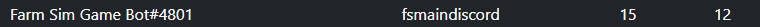
When creating a new keyword, be sure to use a unique channel in your discord server or it may use an invite that is already in use. Discord only allows one invite per channel per user. We create a private category called something along the lines of Invite Channels and create channels with the same name as the keyword we are creating. Keywords can not have spaces.
The bot errors logs are used to help aid server admins when troubleshooting issues within their servers. The logs will display for issues such as bot not having permission for a channel to make alterations to the channel. This lets the admin know they need to alter the bot's permissions so that it can make the alterations as setup in the bot settings.
Advertisement