Discovery Settings
Enable your discord server to be discoverable on the Farm Sim Game Discords page to enable possible members to find the discord server.
On this page
Advertisement
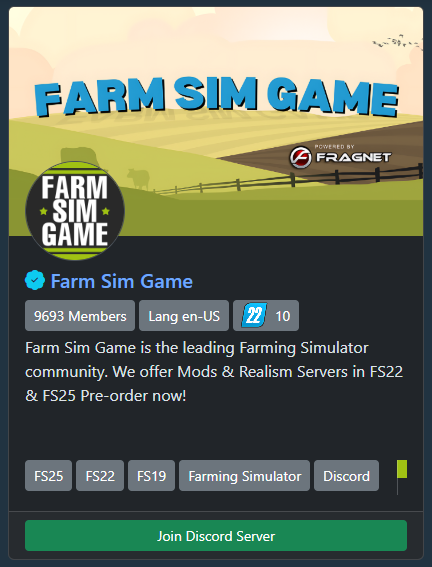
Enable Discovery
When enabled the discord server will be listed on the Farm Sim Game Discords page for anyone to visit. Disabled will hid it from the public.Discord Server Invite
Be sure to include a discord server invite that does not expire. We suggest using the invite command with the Farm Sim Game bot to create this one. That way it does not expire and can be tracked on the website. This is the link that anyone that clicks the join discord button will use.Short Description
Provide a short description that members will see on the Discords server list. Be creative and create a easy to read and understand description that will give potential members an idea what the discord is all about.Long Description
When members click the server they will see a profile for the discord server. This will be displayed within that page. Feel free to put in any information about the discord such as its main features. Tell the members a little bit about the discord server, when it was created, why it was created, what the mission is, etc. Have fun with it.Tags
Help members find your discord by creating simple tags that relate to your discord server. Enter common tags related to your discord server to help with discovery. Press enter after each tag. These are also used as keywords for SEO so that google, bing, etc can help advertise your discord server.Discord Banner
Upload an image for your discord that outlines what it is about while grabbing attention. This is displayed on this website for this discord. All images will be converted to 724wx400h, your image may be stretched if not uploaded with those dimensions.Advertisement